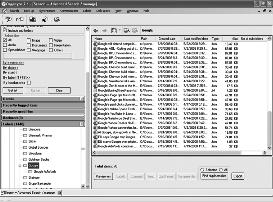
o r g a n y z e 2 . 1
www.organyze.com
13
C H A P T E R 5
Single list frommultiple folders
Organyze enables you to get a single list of fles from multiple
sub-folders, folders, drives, disks, and machines.
The uses:
l
This helps in housekeeping as well as in locating fles quickly
because you don’t have to go through many lists, one folder or
sub-folder at a time.
l
It also helps you narrow down the search results because you are
not forced to search through an entire drive or large folder; you can
select only a few separate sub-folders for the search.
l
You can use flters to narrow down the list (as discussed in the
previous chapter).
In order to select multiple folders in one or more drives, click in the
check boxes before the folders and sub-folders. Remember, the more
folders you add to the selection, especially heavy ones, the more time it