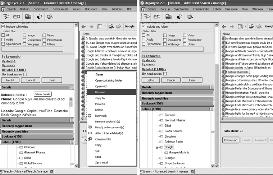
o r g a n y z e 2 . 1
www.organyze.com
15
C H A P T E R 6
Manage fles, folders, and emails
Opening files
You can open a fle in its original program by double-clicking on the
flename in the lists displayed in the Organyze window.
Copy, move, delete files
You can copy and paste, rename, move and delete fles and folders in
the Organyze window. Remember:
whatever you do in the Organyze
window or in the Explorer panes inside the Organyze window
will refect in your computer.
So, if you delete a fle in the Organyze
window, it will get deleted from your machine. Similarly, your rename,
copy and paste, and move actions will refect in your machine.
Note:
When you rename or move a fle or folder in the Organyze
window (including in the Explorer panes within the Organyze
window), the tags you have previously attached to the fle or
folder will remain intact and connected. If you rename or move
a fle or folder in Windows Explorer, the tags will get detached.
But don’t worry, next time you double-click on the concerned