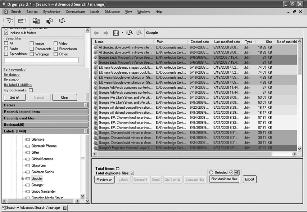
o r g a n y z e 2 . 1
www.organyze.com
17
C H A P T E R 7
Find duplicates
Once you have got a list of fles in the Organyze window, you can ask
the Software to fnd duplicates for you either from a selection of fles
or through the entire list. The duplicate fles will show in similar colors.
Organyze will show two duplicate fles as duplicate even if their
flenames are diferent.
You can delete duplicates you don’t want.
Do, however, take care of
these things:
l
When you have a series of related fles with duplicates located in
other folders, you may wish to ensure that all the copies you retain
reside in one folder. To avoid deleting some duplicate related fles
from one folder and some others from other folders (which would
leave them scattered all over the place),
you can open multiple
panes
within the Organyze window, which will show you the
Windows Explorer views of the folders and fles.