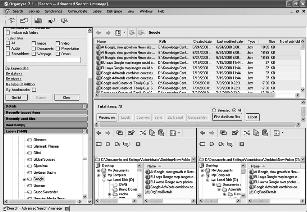
18
o r g a n y z e 2 . 1
www.organyze.com
l
Use the single list of Organyze (with duplicates showing) to
see the duplicates, and then delete unwanted duplicates from the
lists showing in the Windows Explorer panes.
This is only an option.
If you are working with a relatively short list, you may be able to
weed out duplicates without opening the additional panes.
Note 1:
The compare, fnd duplicates, and export functions are
available only in the Organyze pane.
Note 2:
You do not need to maintain any orderly system to fnd fles;
Organyze gets you fles wherever they are located (provided
you have added various tags to the fles). But orderliness is
useful when you are backing up and synchronizing – so you
can back up (and restore) or synchronize blocks of related fles.
Note 3:
Many of the duplicates may turn out to be images, scripts and
other components of html pages, which are normally stored in
folders with the same names as the html fles they represent.
If you delete these components, the html fles may not open
properly.