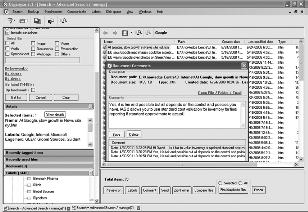
o r g a n y z e 2 . 1
www.organyze.com
37
Note:
What are those numbers in brackets next to the labels?
The number in brackets next to the title ‘Labels’ in the title band is the
total number of your labels. If you right-click on any label inside the pane
and select ‘Show attached count’, you will see a number next to that
label indicating the number of fles with the ‘parent’ label attached, and
a second number indicating the total number of fles with both ‘parent’
and ‘child’ labels. The total number of label attachments in your entire
system is shown in brackets after ‘Labels’ at the top inside the pane.
Comments
Organyze allows you to attach comments to fles, which you can see
without opening the fles. So, when you run down a list of fles in the
Organyze window (by moving the cursor down the list), you will see the
comments (along with other details, such as labels) in the panel on the
left under the heading ‘Details’.
Advantage:
l
You may have many versions of a report you are drafting. Some
drafts may have come back from colleagues with their comments. If
you are looking for one of these, you can identify it by looking at the