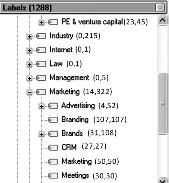
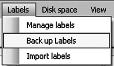
36
o r g a n y z e 2 . 1
www.organyze.com
window, you can see the labels on the left. They are displayed in a
hierarchical format by default (if you have chosen to create a hierarchical
or ‘tree’ structure for the labels, which we strongly recommend).
l
The advantage of
being able to attach
labels arranged in a
hierarchical structure
is that you can use
the same label name
to mean diferent
things. For example,
you can have a
label ‘technology’
under a parent
label ‘chemicals’,
and another label
‘technology’ under
a parent label
‘aerospace’. When
you double-click the label aerospace > technology, you will only
get the fles related to aerospace technology and not chemicals
technology.
This improves the relevance of your search results.
l
To go to the simple alphabetical listing, in the Organyze window
right-click on any of the labels in the left pane, and select ‘List view’.
In this view, it’s easier to fnd fles by selecting the alphabet with
which your label begins. If you
have used the same-named label at
diferent levels in the label hierarchy
(e.g., ‘technology’ at the basic level
and also under ‘aerospace’ and
other industry labels) you will see
the label twice (or more) in the
alphabetical list.
l
In all other display formats (in the Explorer pane in the Organyze
window, inWindows Explorer, in MS Ofce, or in Internet Explorer) you
can see the labels only in the tree view arrangement.