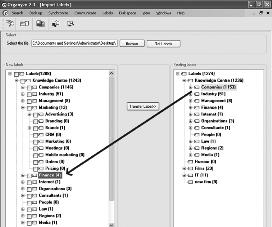
42
o r g a n y z e 2 . 1
www.organyze.com
Organyze will check which labels you already have, and add those
you do not have.
Note 1:
Remember to select the group (or single label) on the left and
the parent (one level higher) on the right before you click on
the ‘Transfer label’ button. So, if you already have a label group
called ‘Music’ and the imported label set also has ‘Music’ but with
more specifc labels than you have, select ‘Music’ in the left panel
and the next higher level in the right panel (which could be
‘entertainment’, or ‘Labels’ (the root). If you select ‘Music’ on both
sides, then a new label set called ‘Music’will be created within
your already existing ‘Music’ label set, which is not desirable.
Note 2:
Your label structure can be diferent from the one in an
imported set. The ‘Music’ label set on the left may have only
the names of musicians under it. But you could create (or you
may already have) categories like ‘Classical’ and ‘Popular’ under
music, and pick musicians from the left and place them under
these categories (classical musicians under ‘Classical’ and pop
musicians under ‘Popular’.